政治家の公式サイト調査
大した話じゃないけど、政治家の公式サイトの作りがWordpressっぽいのが多いと思ったので、少しだけ調べてみた。
ツールはChromeのエクステンションで確認。
- wappalyzer
- BuiltWith Technology Profiler
2017-10-04T01:48:49,409802079+0900 頃に、板わさでビール飲みながらサイトながめていたので、ネタと思ってくれれば。
都民ファースト/希望の党 (公認を含む)
小池百合子
- WordPress (バージョンわからず)
すげーシンプルで何もない。フッターは事務所の情報だけ。ご本人のjpgは470kbもある。Caesiumを使って80%で減色すると96kbになるので顔を削ってやりたい。
おときた駿
- WordPress (バージョンわからず)
HTMLのソースコメントにOTOKITA SHUNを発見。
<!--
__ __ __ __
/\ \__ /\ \ __/\ \__ /\ \
___\ \ ,_\ ___\ \ \/'\ /\_\ \ ,_\ __ ____\ \ \___ __ __ ___
/ __`\ \ \/ / __`\ \ , < \/\ \ \ \/ /'__`\ /',__\\ \ _ `\/\ \/\ \ /' _ `\
/\ \L\ \ \ \_/\ \L\ \ \ \\`\\ \ \ \ \_/\ \L\.\_ /\__, `\\ \ \ \ \ \ \_\ \/\ \/\ \
\ \____/\ \__\ \____/\ \_\ \_\ \_\ \__\ \__/.\_\ \/\____/ \ \_\ \_\ \____/\ \_\ \_\
\/___/ \/__/\/___/ \/_/\/_/\/_/\/__/\/__/\/_/ \/___/ \/_/\/_/\/___/ \/_/\/_/
-->
若狭勝
- WordPress (バージョンわからず)
このSSL証明書って自民党時代に取得したものかな。"O=The Liberal Democratic Party of Japan"..
$ openssl s_client -connect www.wakasamasaru.jp:443 < /dev/null 2> /dev/null | openssl x509 -text | egrep "Subject:|Not" Not Before: May 10 00:00:00 2017 GMT Not After : May 15 23:59:59 2019 GMT Subject: 1.3.6.1.4.1.311.60.2.1.3=JP/businessCategory=Private Organization/serialNumber=0100-05-002276, C=JP/postalCode=100-8910, ST=Tokyo, L=Chiyoda-ku/street=1-11-23,Nagatacho, O=The Liberal Democratic Party of Japan, CN=www.wakasamasaru.jp
細野豪志
www.gohosono.com
Ameba Owndで作ってる。
松原仁
www.jin-m.com
おおう、、コンパネむき出しじゃないか。
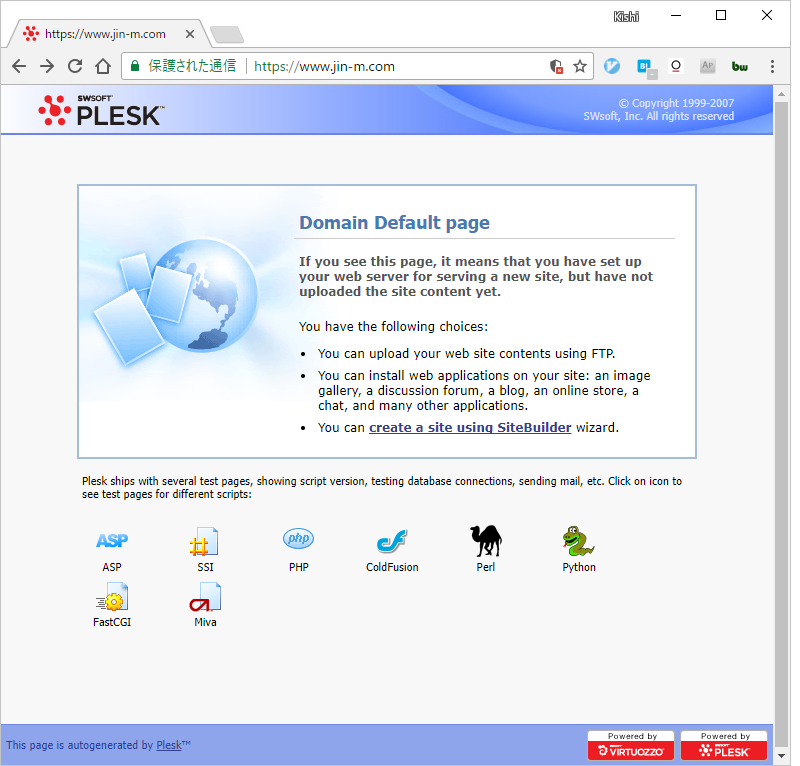
安住淳
azumi-jun.jp
HTTPSとか設定なし。気にしないんだな。
それよりメタキーワードは民主党なんですな。こういうのをあまり気にしないサーバーの運営側には疑問を感じるね。
<meta name="keywords" content="民主党, 安住淳, 国会, 議員, 衆議院, 宮城, 石巻"> <meta name="description" content="民主党 衆議院議員 安住淳の公式ページです。">
松野頼久
- WordPress (バージョンわからず)
https://でアクセスすると画像のURLがhttp://のままなのでちょっぴり残念。
$ curl -s https://www.matsuno-yorihisa.com/ | grep "http://" | wc -l 6
グローバルナビは固定ページっぽくないんだけど、こういうのは気にならないのかな。
https://www.matsuno-yorihisa.com/?page_id=2 https://www.matsuno-yorihisa.com/?page_id=16 https://www.matsuno-yorihisa.com/?page_id=19 https://www.matsuno-yorihisa.com/?page_id=22 https://www.matsuno-yorihisa.com/?page_id=34
上記を無視しても遅すぎる。Googlep PageSpeed Insights で 30程度しかいかないのはあかんとおもう。
玄葉光一郎
- WordPress (バージョンわからず)
$ openssl s_client -connect http://www.kgemba.com:443 < /dev/null 2> /dev/null | openssl x509 -te xt | egrep "Subject:|Not" unable to load certificate 140123423852448:error:0906D06C:PEM routines:PEM_read_bio:no start line:pem_lib.c:703:Expecting: TRUSTED CERTIFICATE
ここも遅いんだけど、それよりセキュリティもっと考えろよ。ログイン画面ダダ漏れやないか。

自民党
麻生太郎
麻生太郎オフィシャルサイト
HTTPSとか気にしないんだな。
$ openssl s_client -connect www.aso-taro.jp:443 < /dev/null 2> /dev/null | openssl x509 -text | egrep "Subject:|Not" Not Before: May 26 06:15:07 2016 GMT Not After : May 27 06:15:07 2019 GMT Subject: OU=Domain Control Validated, CN=*.mwprem.net
石破茂
- WordPress (バージョンわからず)
https://にしても画像のURLがhttp://のままなのでちょっぴり残念。
$ curl -s https://www.ishiba.com/ | grep "http://" | wc -l 43
二階俊博
二階事務所ホームページ
x-sjisか。ヴィンテージ感が半端ない。
<head> <meta http-equiv="Content-Type" content="text/html; charset=x-sjis"> <title>二階事務所ホームページ</title>
民進党/立憲民主党
長島昭久
長島フォーラム21|衆議院議員 長島昭久
前原と同じで長島21ドメイン。あとnetドメインなんすね。HTTPSはなし。
渡辺周
- WordPress (バージョンわからず)
HTTPSとか気にしないんだな。
$ curl -I https://www.watanabeshu.org/ curl: (51) SSL: certificate subject name '*.sakura.ne.jp' does not match target host name 'www.watanabeshu.org'
柿沢未途
- WordPress (バージョンわからず)
HTTPSとか気にしないんだな。
$ curl -I https://www.310kakizawa.jp/ curl: (51) SSL: certificate subject name '*.heteml.net' does not match target host name 'www.310kakizawa.jp'
玉木雄一郎
www.tamakinet.jp
A-Blog というCMSを使っているみたい。てかSSL証明書の有効期限過ぎてるし、CNもホスティングのやつかね。
$ openssl s_client -connect www.tamakinet.jp:443 < /dev/null 2> /dev/null | openssl x509 -text | egrep "Subject:|Not" Not Before: Aug 7 12:33:22 2013 GMT Not After : Aug 7 12:33:22 2014 GMT Subject: C=US, ST=Virginia, L=Herndon, O=Parallels, OU=Parallels Panel, CN=Parallels Panel/emailAddress=info@parallels.com
長妻昭
- WordPress (バージョンわからず)
SSL証明書の有効期限きれてんじゃん。その対応なのか、リダイレクトでhttp://にしているのもなんだか。
$ openssl s_client -connect naga.tv:443 < /dev/null 2> /dev/null | openssl x509 -text | egrep "Subject:|Not"
Not Before: Sep 22 10:15:15 2016 GMT
Not After : Sep 23 10:15:15 2017 GMT
Subject: C=JP, OU=Domain Control Validated, CN=naga.tv
$ curl --insecure -s -v https://naga.tv
* About to connect() to naga.tv port 443 (#0)
* Trying 160.16.80.80... connected
* Connected to naga.tv (160.16.80.80) port 443 (#0)
* Initializing NSS with certpath: sql:/etc/pki/nssdb
* warning: ignoring value of ssl.verifyhost
* skipping SSL peer certificate verification
* SSL connection using TLS_ECDHE_RSA_WITH_AES_128_GCM_SHA256
* Server certificate:
* subject: CN=naga.tv,OU=Domain Control Validated,C=JP
* start date: Sep 22 10:15:15 2016 GMT
* expire date: Sep 23 10:15:15 2017 GMT
* common name: naga.tv
* issuer: CN=AlphaSSL CA - SHA256 - G2,O=GlobalSign nv-sa,C=BE
> GET / HTTP/1.1
> User-Agent: curl/7.19.7 (x86_64-redhat-linux-gnu) libcurl/7.19.7 NSS/3.21 Basic ECC zlib/1.2.3 libidn/1.18 libssh2/1.4.2
> Host: naga.tv
> Accept: */*
>
< HTTP/1.1 301 Moved Permanently
< Date: Tue, 03 Oct 2017 20:33:16 GMT
< Server: Apache
< Location: http://naga.tv/
< Content-Length: 223
< Connection: close
< Content-Type: text/html; charset=iso-8859-1
<
<!DOCTYPE HTML PUBLIC "-//IETF//DTD HTML 2.0//EN">
<html><head>
<title>301 Moved Permanently</title>
</head><body>
<h1>Moved Permanently</h1>
<p>The document has moved <a href="http://naga.tv/">here</a>.</p>
</body></html>
* Closing connection #0
枝野幸男
枝野幸男オフィシャルサイト 立憲民主党衆議院議員
歴史ある作り。
日本維新の会
下地みきお
- WordPress (バージョンわからず)
HTTPSはオレオレになる。
$ curl -I https://www.mikio.gr.jp/ curl: (51) SSL: certificate subject name '*.gmoserver.jp' does not match target host name 'www.mikio.gr.jp'
馬場伸幸
baba-nobuyuki.com
悲しい。https://にアクセスしても、http://にリダイレクトですか。
$ curl -v --insecure https://baba-nobuyuki.com/ * About to connect() to baba-nobuyuki.com port 443 (#0) * Trying 157.7.144.233... connected * Connected to baba-nobuyuki.com (157.7.144.233) port 443 (#0) * Initializing NSS with certpath: sql:/etc/pki/nssdb * warning: ignoring value of ssl.verifyhost * skipping SSL peer certificate verification * SSL connection using TLS_ECDHE_RSA_WITH_AES_128_GCM_SHA256 * Server certificate: * subject: CN=www.baba-nobuyuki.com,O=日本維新の会,OU=衆議院議員 馬場 伸幸,L=大阪市中央区,ST=大阪府,C=JP * start date: Mar 11 03:06:06 2014 GMT * expire date: May 30 08:00:02 2017 GMT * common name: www.baba-nobuyuki.com * issuer: CN=GlobalSign Organization Validation CA - G2,O=GlobalSign nv-sa,C=BE > GET / HTTP/1.1 > User-Agent: curl/7.19.7 (x86_64-redhat-linux-gnu) libcurl/7.19.7 NSS/3.21 Basic ECC zlib/1.2.3 libidn/1.18 libssh2/1.4.2 > Host: baba-nobuyuki.com > Accept: */* > < HTTP/1.1 301 Moved Permanently < Date: Tue, 03 Oct 2017 19:47:16 GMT < Server: Apache < Location: http://baba-nobuyuki.com/ < Content-Length: 233 < Content-Type: text/html; charset=iso-8859-1 < <!DOCTYPE HTML PUBLIC "-//IETF//DTD HTML 2.0//EN"> <html><head> <title>301 Moved Permanently</title> </head><body> <h1>Moved Permanently</h1> <p>The document has moved <a href="http://baba-nobuyuki.com/">here</a>.</p> </body></html> * Connection #0 to host baba-nobuyuki.com left intact * Closing connection #0
社民党
福島瑞穂
www.mizuhoto.org
WordPressではない模様。
HTTPS対応はしていない感じ。willnetというホスティングサービス使ってんすか。
$ curl -I https://www.mizuhoto.org/ curl: (51) SSL: certificate subject name 'da62.willnet.ad.jp' does not match target host name 'www.mizuhoto.org'
自由党
小沢一郎
https://へアクセスしてもhttp://へリダイレクトされるとは。302なので一時的な移動ということかな。
$ curl -D - https://www.ozawa-ichiro.jp/ HTTP/1.1 302 Found Date: Tue, 03 Oct 2017 19:19:55 GMT Server: Apache X-Powered-By: PHP/5.3.3 Set-Cookie: s=bd698496280b48832bcff9b0a866c332; path=/ Expires: Thu, 19 Nov 1981 08:52:00 GMT Cache-Control: no-store, no-cache, must-revalidate, post-check=0, pre-check=0 Pragma: no-cache Set-Cookie: s=bd698496280b48832bcff9b0a866c332; path=/ Location: http://www.ozawa-ichiro.jp/ Content-Length: 0 Connection: close Content-Type: text/html
幸福実現党
野原典子
HTTPSねえんだな。
でも問い合わせフォームは別のサイトに移動してHTTPSになってる。
info.hr-party.jpのSSLや、contactus.hr-party.jpをみる感じ、幸福実現党のサイトはきっとAWS使っているんだろうね。
$ echo | openssl s_client -connect contactus.hr-party.jp:443 CONNECTED(00000003) depth=3 C = US, O = "Starfield Technologies, Inc.", OU = Starfield Class 2 Certification Authority verify return:1 depth=2 C = US, ST = Arizona, L = Scottsdale, O = "Starfield Technologies, Inc.", CN = Starfield Root Certificate Authority - G2 verify return:1 depth=1 C = US, ST = Arizona, L = Scottsdale, O = "Starfield Technologies, Inc.", OU = http://certs.starfieldtech.com/repository/, CN = Starfield Secure Certificate Authority - G2 verify return:1 depth=0 OU = Domain Control Validated, CN = *.hr-party.jp verify return:1 --- Certificate chain 0 s:/OU=Domain Control Validated/CN=*.hr-party.jp i:/C=US/ST=Arizona/L=Scottsdale/O=Starfield Technologies, Inc./OU=http://certs.starfieldtech.com/repository//CN=Starfield Secure Certificate Authority - G2 1 s:/C=US/ST=Arizona/L=Scottsdale/O=Starfield Technologies, Inc./OU=http://certs.starfieldtech.com/repository//CN=Starfield Secure Certificate Authority - G2 i:/C=US/ST=Arizona/L=Scottsdale/O=Starfield Technologies, Inc./CN=Starfield Root Certificate Authority - G2 2 s:/C=US/ST=Arizona/L=Scottsdale/O=Starfield Technologies, Inc./CN=Starfield Root Certificate Authority - G2 i:/C=US/O=Starfield Technologies, Inc./OU=Starfield Class 2 Certification Authority 3 s:/C=US/O=Starfield Technologies, Inc./OU=Starfield Class 2 Certification Authority i:/C=US/O=Starfield Technologies, Inc./OU=Starfield Class 2 Certification Authority
Nexus 5 へ Android7インストールメモ
Huawei P9 Lite と Moto G5 Plus を買いました。
Qi充電を使いたいがために、新しいスマホを買うのを控えていましたが、どうして2つも買ってしまったんだろう。。。

モトローラ SIM フリー スマートフォン Moto G5 Plus 32GB ルナグレー 国内正規代理店品 AP3824AC3J4
- 出版社/メーカー: Motorola(モトローラ)
- 発売日: 2017/04/06
- メディア: エレクトロニクス
- この商品を含むブログを見る

HUAWEI SIMフリースマートフォン P9 lite ゴールド VNS-L22-GOLD
- 出版社/メーカー: HUAWEI
- メディア: Wireless Phone
- この商品を含むブログ (2件) を見る
とはいえ、今のNexus5には頑張ってもらいたいので、Android7.1にしてあげることにしました。
必要なもの
ASOP版のNexus5用アンドロイドのROM http://www.androiddevs.net/downloads/
TWRP (カスタムリカバリ) https://dl.twrp.me/hammerhead/
Open Gapps (GooglePlay) http://opengapps.org/
手順
こんな手順だった気がするが少し曖昧。また入れ直すので、間違っていたらそのときに訂正しておこう。
- [設定]->[端末情報]->[ビルド情報]を連打してUSBdバッグを有効にしておき、adbで前もってコピー。
> adb -d push open_gapps-arm-7.1-pico-xxxxxxxx.zip /sdcard/ > adb -d push aosp_hammerhead-7.1.1-nougat-xxxxxxxx.zip /sdcard/
> fastboot flash recovery .\twrp-3.X.X-X-hammerhead.img target reported max download size of 1073741824 bytes sending 'recovery' (14634 KB)... OKAY [ 0.609s] writing 'recovery'... OKAY [ 1.144s] finished. total time: 1.760s
中華タブレット Teclast X16 Plus 購入
中華タブレット買った人がいるので対抗してみました。
kenkiti.hatenadiary.jp
つうか、最近この手の博打ガジェット買ってなかったので、楽しみです。
買ったのはこれ。
「Teclast X16 Plus 32GB 2GRAM 10.6インチ Android5.1 BT搭載」
http://akafudatengoku.com/products/detail.php?product_id=6923
赤札天国で16,980 円です。送料入れたりすると18,000円ぐらいでしょうか。

無駄な説明書がなくて良いですな。

10.6インチって結構でかいです。並べているのはNexus7 2013 です。

瞳孔が開くほど簡単にredmineを構築できる「Bitnami」 (3)
今まで、色々こねてきたけど、よくよく考えたら、nginxでリバースプロクシすればいいよね。
構成
3つのredmineを1つのサーバーにインストールします。以下はインストール先とポート番号です。
| prefix | http | https | mysql | subversion | |
|---|---|---|---|---|---|
| redmine | /opt/release | 8000 | 44300 | 33860 | 36900 |
| redmine | /opt/staging | 8001 | 44301 | 33861 | 36901 |
| redmine | /opt/dev | 8002 | 44302 | 33862 | 36902 |
インストール方法
各サービスのポートを変更しつつインストールします。
$ ./bitnami-redmine-xxx-linux-x64-installer.run \ --prefix /opt/release \ --apache_server_port 8000 \ --apache_server_ssl_port 44300 \ --mysql_port 33860 \ --subversion_port 36900 \ --installer-language en $ ./bitnami-redmine-xxx-linux-x64-installer.run \ --prefix /opt/staging \ --apache_server_port 8001 \ --apache_server_ssl_port 44301 \ --mysql_port 33861 \ --subversion_port 36901 \ --installer-language en $ ./bitnami-redmine-xxx-linux-x64-installer.run \ --prefix /opt/dev \ --apache_server_port 8002 \ --apache_server_ssl_port 44302 \ --mysql_port 33862 \ --subversion_port 36902 \ --installer-language en
nginxの設定
あとはRedmineをサブディレクトリにしても、VirtualHostにしても、煮るなり焼くなり nginxでリバースプロクシ。
下はRedmineをサブディレクトリにしたときの例です。
server { listen 80; server_name ore.example.jp; client_max_body_size 20M; error_page 500 502 503 504 /50x.html; location = /50x.html { root /usr/share/nginx/html; } proxy_set_header X-Real-IP $remote_addr; proxy_set_header X-Forwarded-For $proxy_add_x_forwarded_for; proxy_set_header Host $http_host; proxy_set_header X-NginX-Proxy true; location /release { proxy_pass http://localhost:8000/release; } location /staging { proxy_pass http://localhost:8001/staging; } location /dev { proxy_pass http://localhost:8002/dev; } }
Amazon kindle Fire 買ったよ

Kindle Fire タブレット 買った。
4980円というは衝撃だ。
動きもなかなか良い。
4980円にしては素晴らしいと思う。
でも、Nexus 7 2013 持っている私には必要なかったな。
解像度がマイナスだ。ああ、解像度はやっぱ重要だね。

- 出版社/メーカー: Amazon
- 発売日: 2015/09/30
- メディア: エレクトロニクス
- この商品を含むブログ (20件) を見る
InnoSetup5.5.6リリース
ほぼ1年振りの更新です。
SetupMutexが良いですね。
Win32使うか、InnoScriptのCreateMutex()するか、setup.exeの排他制御できませんでしたが、これで楽になります。
5.5.6 (2015-07-16)
Added the Windows 10 "compatibility" section to the various manifest resources used by Inno Setup. This enables any check for the operating system version to get the real version number (10.0) instead of getting the same version number as it did in Windows 8.1 (6.3).
http://www.jrsoftware.org/files/is5-whatsnew.htm
Added new [Setup] section directive: SignToolRetryCount, which defaults to 2. Specifies the number of times the Setup Compiler should automatically retry digital signing on any errors.
Added new [Setup] section directive: SetupMutex. Can be used to prevent Setup from running while Setup is already running.
Fix: Console-mode compiler (ISCC) change: Renamed /DO and /EO command line parameters to /O- and /O+ to avoid possible conflicts with /D.
Pascal Scripting change: Unicode Inno Setup: Added new functions VarIsClear and UnpinShellLink.
Inno Setup Preprocessor (ISPP) change: Added new function ForceDirectories.
Unicode [Code] based on RemObjects Pascal Script Git commit db0d6f521113a31b34a76aeefd79fb148a9c4bfd.
Various documentation improvements. Contributed by jogo- via GitHub.
Minor tweaks.
XenServer の システムアラート
コマンドでアラート送ることできたんですね。

